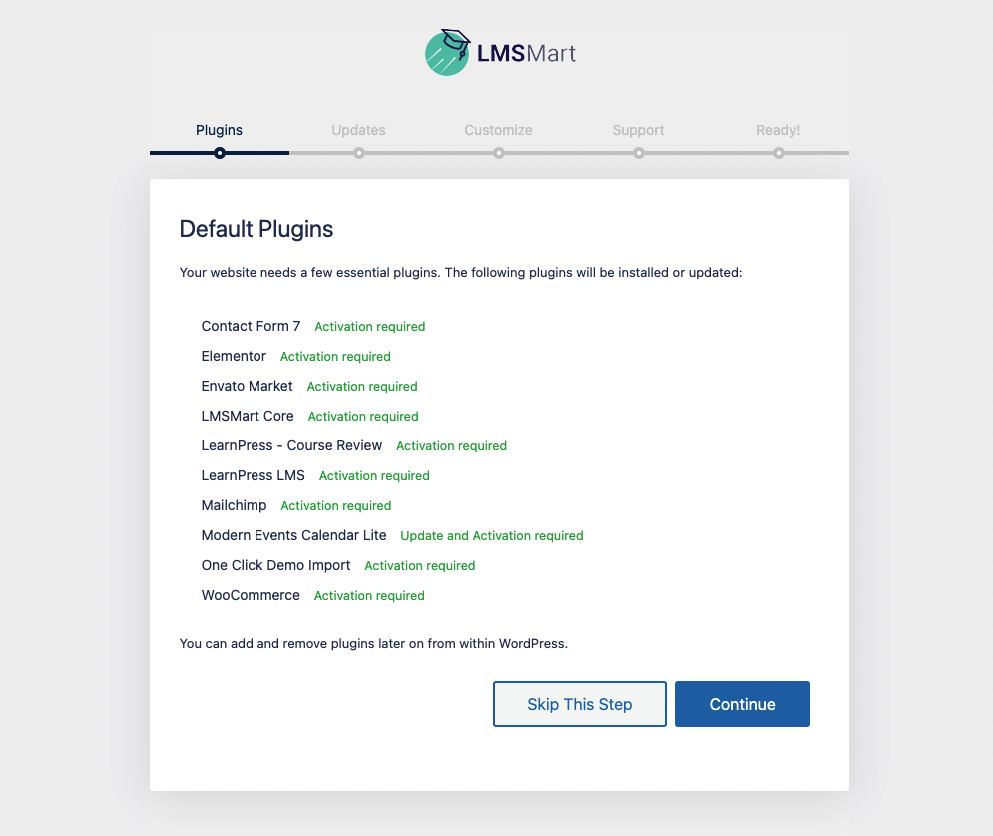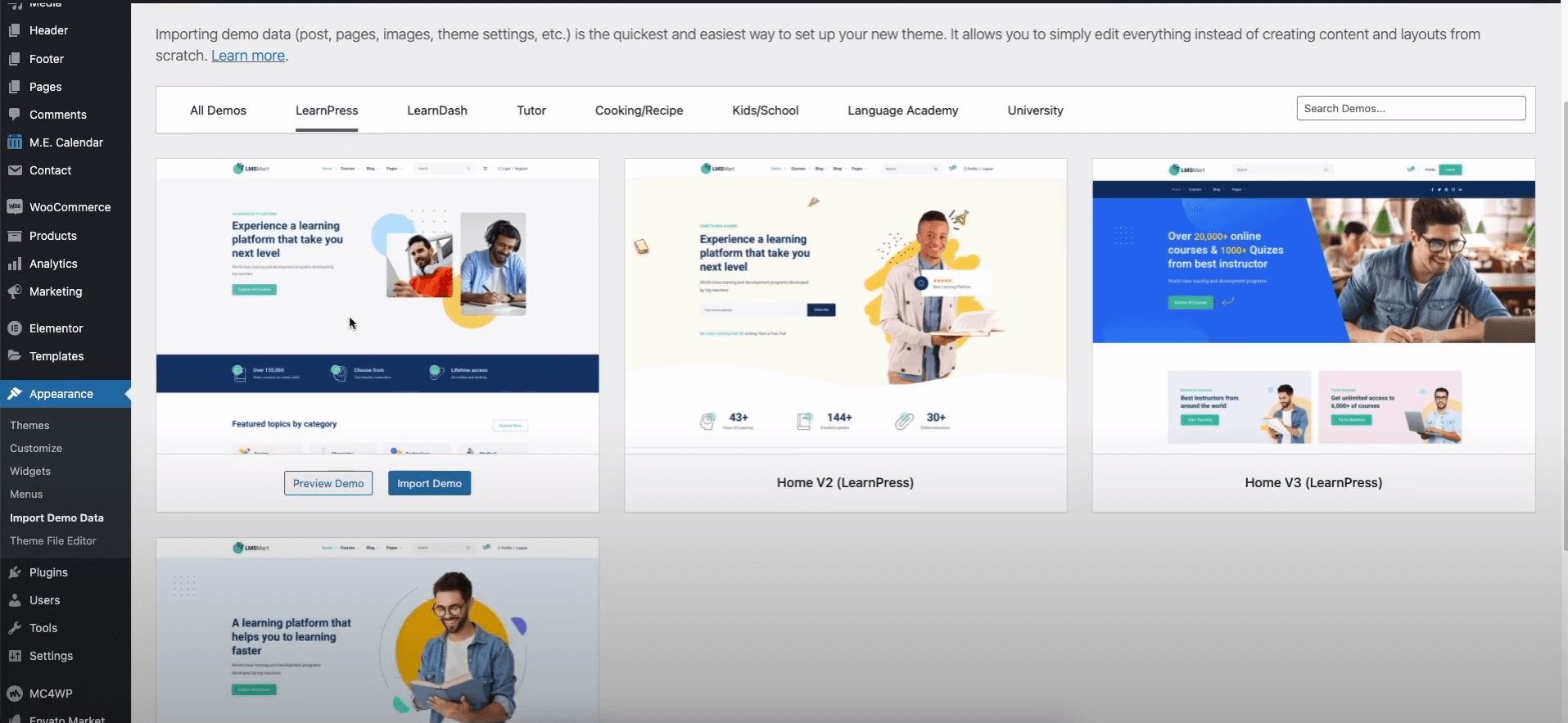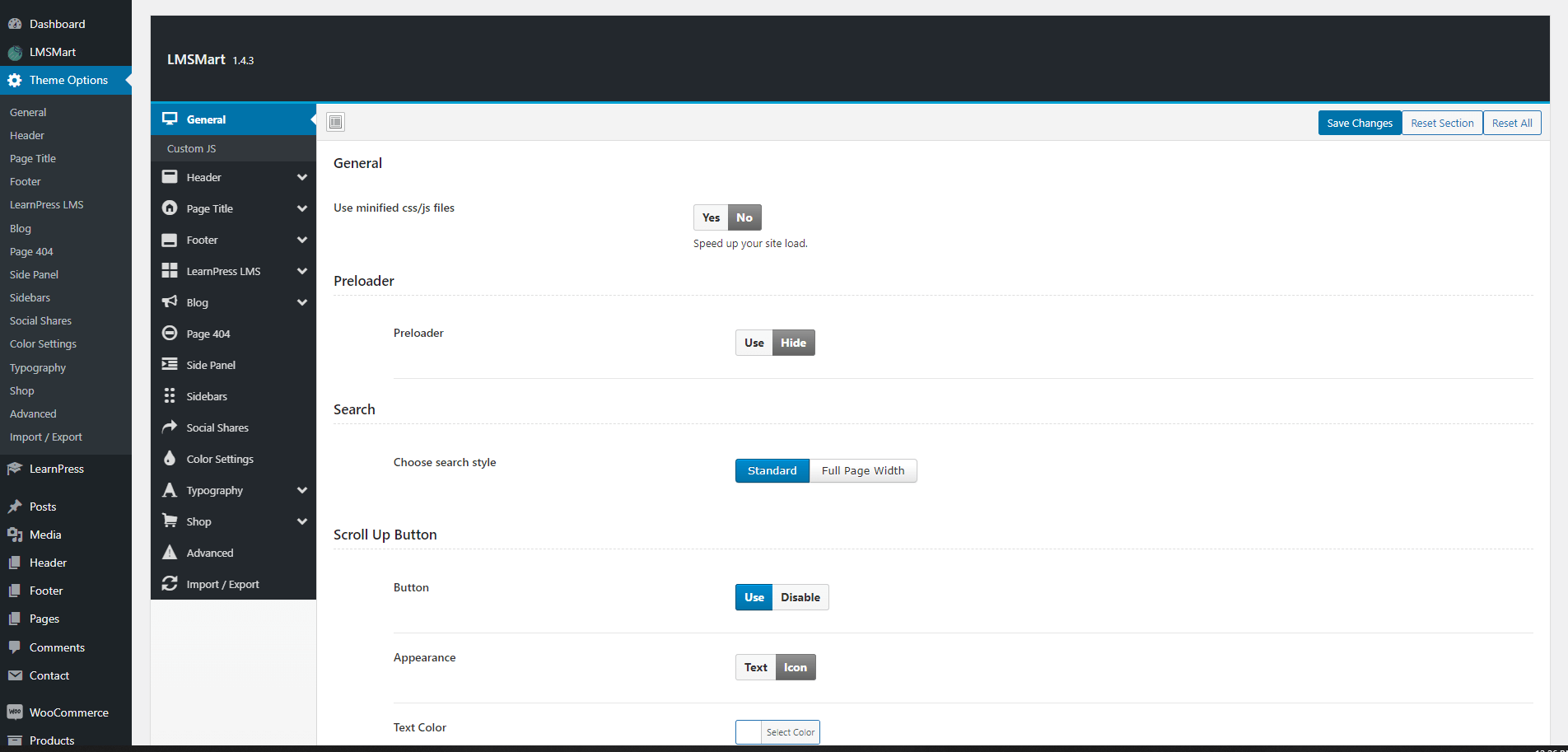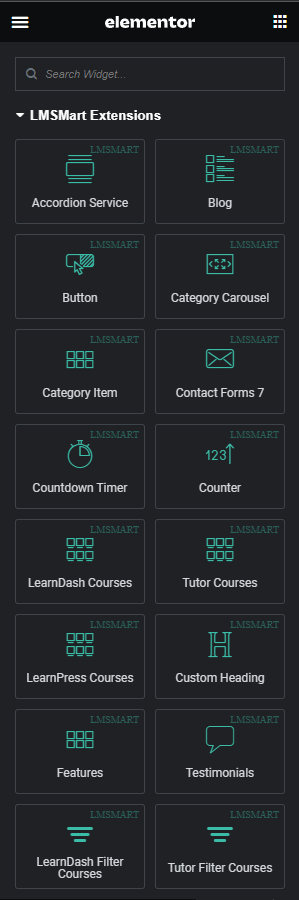Documentation
Gostudy | LMS Education WordPress Theme
Thank you so much for purchasing our item from themeforest.
- Author: RaisTheme
- Update: 12 May, 2020
If you have any questions that are beyond the scope of this help file, Please feel free to contact via Support Desk.
Installation
Follow the steps below to setup install WordPress Theme:
- Login to WordPress admin panel
- Go to: Appearance > Themes
- Click on the Add New button, then click on the Upload New
- Upload theme zip file
- Click on the Activate button
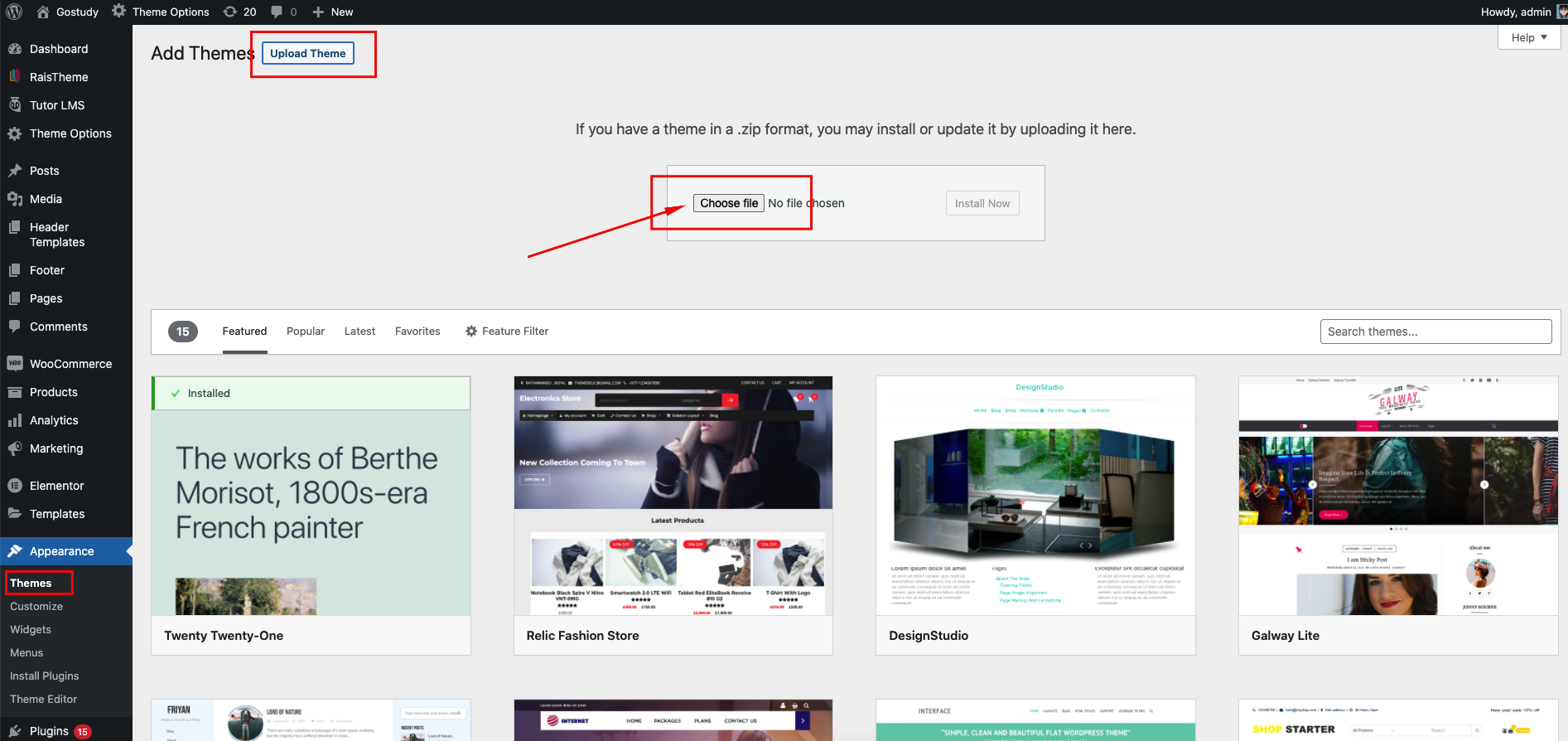
Plugin Install
After completion of theme installation process at the top of the WordPress admin panel you should get a notice with the list of required and recommended plugins.
List of required plugins:
- Gostudy Core - Required and must install plugin.
- Elementor Page Builder - Required Page builder plugin.
List of recommended plugins:
- Tutor LMS Plugin - Optional. Install if you want LMS(Learning Management System) feature.
- WooCommerce - Optional. Install if you want ecommerce/store functionality.
- Envato Market - Recommended. This plugin helps you automatic updates to your Themes & Plugins purchased through Envato Market.
Demo Import
Our Theme have One Click Demo Import Please follow a few steps to make it:
Theme Options
Like a theme options panel in our product, we use Redux Framework. It is very easy to use.
Header Builder
We have created several elementor elements for you. You can find them from Gostudy Addons for uses in the Header Templates: Logo, Menu, Current Date, Delimiter, Icon + Text, Search Button
Elementor Elements
We have created several elementor elements for you. You can find them from Gostudy Addons tab in the elementor
Child Theme
A child theme allows you to change small aspects of your site’s appearance yet still preserve your theme’s look and functionality. To understand how child themes work it is first important to understand the relationship between parent and child themes.
Support
If you have any questions that are beyond the scope of this help file, Please feel free to contact via Support Desk
We usually respond within 24 hours of each ticket. But it can take up to 2 days.
Don’t forget to Rate this theme
Go to your Themeforest Profile > Downloads Tab > & then You can Rate & Review for our theme.
Thank You.
Changelog
See what's new added, changed, fixed, improved or updated in the latest versions.
For Future Updates Follow Us @themeforest
Version 1.0 (8 May, 2021)
Initial Release