UpStudy | Education WordPress Theme
- Author: DevThrow
- Update: 29 October, 2025
If you have any questions, ideas or suggestions, please create ticket through our support channel Support Desk.
Video Tutorials
Visit the DevThrow youtube channel for tutorials video that will help you build your new site.
How to install UpStudy Education WordPress Theme
How to edit theme header using Elementor
How to edit footer area using Elementor
Installation
Follow the steps below to setup install WordPress Theme:
- Login to WordPress admin panel
- Go to: Appearance > Themes
- Click on the Add New button, then click on the Upload New
- Upload theme zip file
- Click on the Activate button

Run Setup Wizard
After activating the theme installation process will be started.
List of required plugins:
- Upstudy Core - Required and must install plugin.
- Elementor Page Builder - Required Page builder plugin.
List of recommended plugins:
- Envato Market - Recommended. This plugin helps you automatic updates to your Themes & Plugins purchased through Envato Market.
- WooCommerce - Optional. Install if you want ecommerce/store functionality.
- Contact Form 7 - Optional. Install if you want contact form functionality.
- Mailchimp for WordPress - Optional. Install if you want email subscription form functionality.
List of import purpose
- One Click Demo Import - The plugin need only for dummy data import purpose. After import the dummy content you can delete the plugin from your site.
Demo Import
Our Theme have One Click Demo Import Please follow a few steps to make it:
Theme Options
From here you can go to the theme option of Upstudy theme.
We use Kirki Customizer, it's very easy to use with live preview.
Header Footer Builder
We have created several elementor elements for header footer area. You can find them from Upstudy Addons for uses in the Header Templates: Logo, Menu, Login/Join Button Delimiter, Icon + Text, Search Button etc.
Logo
Using Logo element you can add site logo to the site header and footer. You'll get options to change logo and change the logo size in this addon.
Nav Menu
You can make navigation menu to the header area using this Elementor Addon. You can change the color, hover color, typography, spacing from the settings of the addon
Woo Cart
Using this addon you can make WooCommerce Cart like in the screenshot.
Delimiter
Delimiter is just a vertical divider. We can divide some inline element of header area using this addon.
Footer Menu
If you need to show footer menu on the footer you can use this addon. This will make a footer menu like in the screenshot.
Copyright
Using this element you can add Copyright in the footer. You can use [upstudy_core_running_year] shortcode to make dynamic the running year and [upstudy_core_site_title] this shortcode to make dynamic the site name.
Login Register Joint
Using this element you can add login Logout button in the header. There is 2 different styles in the element.
Elementor Elements
We have created several elementor elements. You can find them from Upstudy Addons tab in the elementor
Courses
You will find Courses Elementor element with support of 6 LMS plugin. When you activate a specific LMS plugin you will see that specific Courses addon. If you activate Tutor LMS you can see Courses (Tutor LMS) element. 2 or more LMS plugin should't be activate at the same time.
Advance Course Filter Sidebar
You will find Advance Course Filter Sidebar Elementor element with support of 6 LMS plugin. When you activate a specific LMS plugin you will see that specific Courses addon. If you activate Tutor LMS you can see Advance Course Filter Sidebar (Tutor LMS) element. 2 or more LMS plugin should't be activate at the same time.
Custom Title
This addons allows you to create amazing custom title with subtitle also. You can change tha title typography, color etc from the settings.
Button
You can use this addon to create buttons with more functionalities.
Custom Course Category
This addons allows you to create custom category elements. There are 3 different style of custom course category element.
Gallery
Using this element you can create gallery with popup functionality.
Category Carousel
You can create awesome category carousels section using this element. You can create custom category with swiper functionalities. There are 3 different style.
Countdown
Using this addon you can create a time countdown by giving a target date or time.
Wp Event Manager
This element can show all the event with grid view. You can show the wp event manager plugin event with this addon. You need to install and activate the wp event manager plugin to show the addon.
Blog Post
Using this element you can create awesome blog layout like in the following screenshot.You will find 3 different styles with a standard and a classic layout style in blog element
Custom Icon
Using this addon you can add image or a icon with title and description. You can place the icon at the top, left or right.
Shape & Animation
Using this element you can add image icon and text with animation effects.
Mailchimp
You can create mail subscription form using this element with Mailchimp plugin. You need to install Mailchimp plugin and activate to see the element.
Counter
Using this addon you can create number counter. This addon have some functionalities like suffix and prefix and thousands separator.
Team
If you need to showcase your team you can use this addon. This element have carousel functionalities.
Testimonial
You can create testimonial or feedback section using this element. This element has 4 different style. You can customize your testimonial with amazing swiper functionalities. You will get amazing functionalities with carousel option in this element.
Video Popup
If you need Youtube or Vimeo video pop up you can use this element.
Accordion
Using this element you can make accordions tabs.
Contact Form 7
If you're using Contact form 7 plugin to create contact forms you can use this element.
Child Theme
A child theme allows you to change small aspects of your site’s appearance yet still preserve your theme’s look and functionality. To understand how child themes work it is first important to understand the relationship between parent and child themes.
Support
If you have any questions, ideas or suggestions, please create ticket through our support channel Support Desk
We usually respond within 24 hours of each ticket. But it can take up to 2 days.
Don’t forget to Rate this theme
Go to your Themeforest Profile > Downloads Tab > & then You can Rate & Review for our theme.
Thank You.
Changelog
See what's new added, changed, fixed, improved or updated in the latest versions.
For Future Updates Follow Us @themeforest
Education WordPress Theme – $15 for Few Sales Only!
- Elementor: Most Popular #1 Drag & Drop Page Builder & Faster Editor.
- Ready Elementor: 50+ Custom Wedges
- Unique & Modern: 23+ Home Demos
- Free 6-Month Expert Support Included
- Pay Once, Enjoy Lifetime Updates


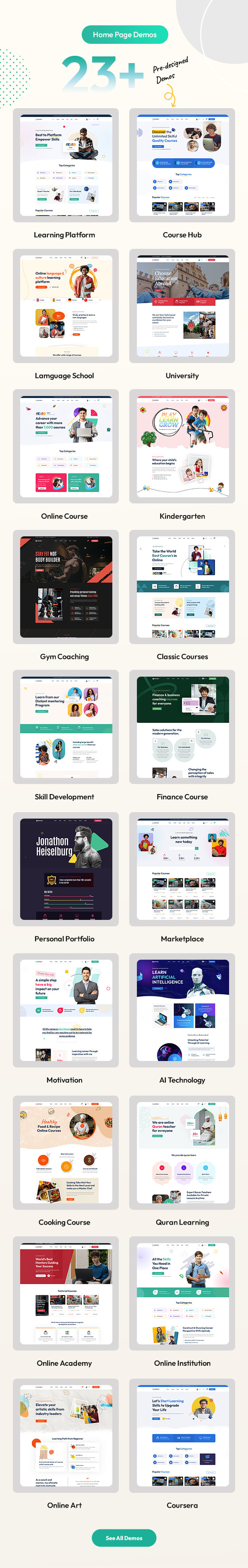



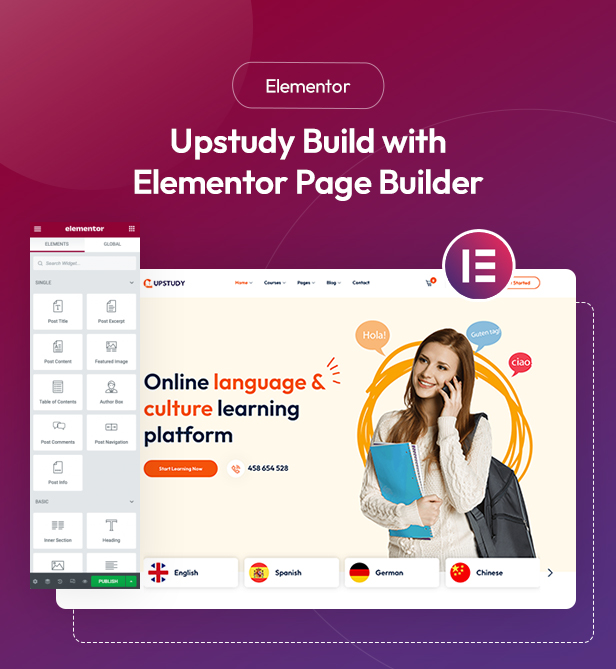
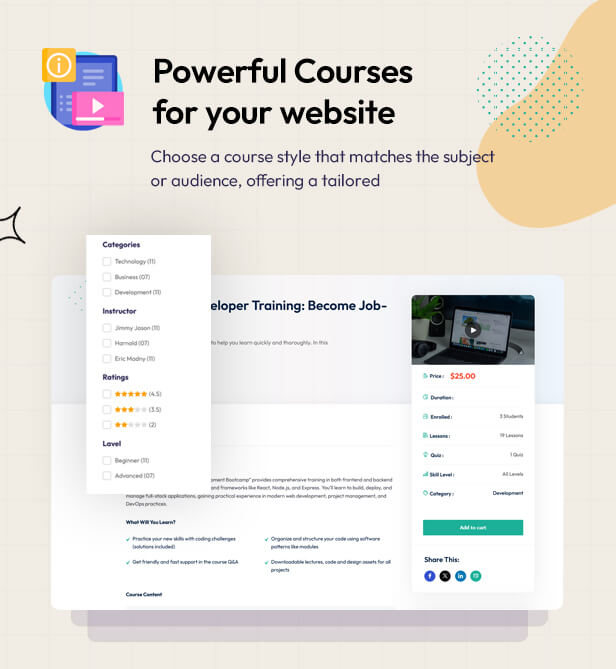


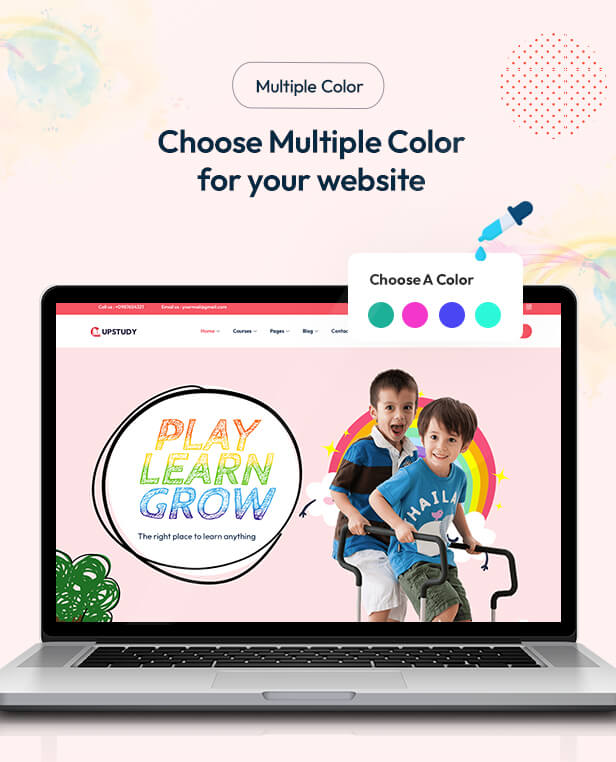




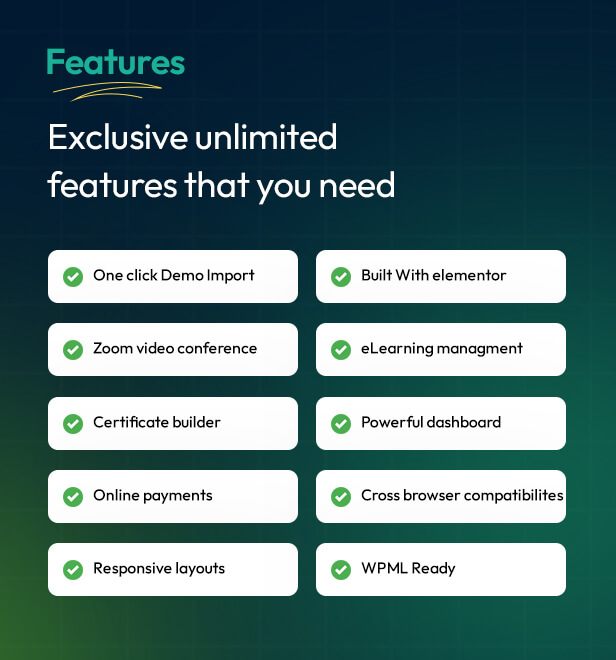
Upstudy is a modern and versatile Education WordPress theme designed for selling online courses, and building websites for Universities, Colleges, Schools, Training Centers, eLearning platforms, and all types of educational institutions. It’s a complete education solution packed with essential features and functionalities. Built with the powerful Elementor drag-and-drop page builder, Upstudy makes it easy to create professional education websites without any coding skills.
This theme supports popular LMS plugins Tutor LMS and LearnPress, it offers flexibility for any learning platform. Upstudy also includes Event Calendar, Event Registration, WooCommerce integration for online shops, and more useful tools to enhance your education site.
Whether you’re creating a platform like Udemy, Coursera, Edx, or setting up a language school, music academy, dance studio, driving school, or any other type of educational center — Upstudy is the perfect choice for a clean, functional, and user-friendly online learning experience.
Features Overview
-
Drag and Drop Page Builder with Elementor:
Elementor Page Builder for WordPress is drag and drop frontend and backend page builder plugin that will save you tons of time working on the site content.
-
Compatible with Contact Form 7:
Upstudy is compatible with the most powerful and most popular custom contact forms WordPress widget! create your own forms in seconds!
-
Child Theme Compatible:
Upstudy enables you to easily override default template files using a child theme. It also enables you updating your theme in the safe way!
-
Theme Documentation:
Extensive documentation plus great video guides on how to setup and customize Trucking will make your customizations super easy and fast!
-
Touch Friendly:
Easy browsing on touch devices.
-
Crossbrowser Compatibility:
Upstudy looks great among all major browsers including IE9+.
-
WPML & Supported:
Upstudy is compatible with most popular WordPress plugin that supports creation of multilingual layouts. Translate your website to any language with WPML!
-
Lifetime Updates and User Support:
Each purchase of the Theme guarantees you lifetime access to future theme updates at no extra cost. You also get six months of user support with the option of extending this period should you wish.
Support
We would happy to help you solve any issues. If you have any questions, ideas or suggestions, please create ticket through our support center. https://devthrow.com/support/
Changelog/Update History ( View Full Changelog)
= 1.2.8 - 19 November 2025 =
Fix: Blog related post read more button CSS issue
Fix: Some of RTL Layout style issue
= 1.2.7 - 10 November 2025 =
Fix: Minor style issue for the course single page
= 1.2.6 - 29 October 2025 =
Fix: Tutor LMS course sidebar style issue
Fix: Some of blog settings issue
Fix: Page title style 3 breadcrumb show/hide issue
= 1.2.5 - 29 October 2025 =
Fix: Tutor LMS course details page settings issue
Updated: Tutor LMS course details page sidebar adding option
Added: Course details page title tag select options
= 1.2.4 - 15 October 2025 =
Added: LearnDash course lesson page settings with layout without focus mode
Added: Add to cart icon for Tutor LMS native payment
Added: Add to cart icon animation for WooCommerce shop product
= 1.2.2 - 18 September 2025 =
FIx: Page title padding issue
FIx: Testimonial display issue.
= 1.2.1 - 09 September 2025 =
FIx: Bug fix for shop sidebar widgets
= 1.2.0 - 08 September 2025 =
New: Added sidebar option for shop product filter
Updated: LearnDash LMS Group Single Page Layout
= 1.2.1 - 09 September 2025 =
FIx: Bug fix for shop sidebar widgets
= 1.2.0 - 08 September 2025 =
New: Added sidebar option for shop product filter
Updated: LearnDash LMS Group Single Page Layout
= 1.1.9 - 02 September 2025 =
New: RTL Language supported with demo added
Fix: Countdown widget style issue
= 1.1.8 - 30 August 2025 =
Fix: Mega Menu dropdown menu bug issue
Fix: Some CSS style issue
= 1.1.7 - 25 August 2025 =
New: Improve some LearnDash course layout and dummy content
= 1.1.6 - 22 August 2025 =
New: Integration with the LearnDash LMS plugin
= 1.1.5 - 15 August 2025 =
Fix: Bug fix for the LearnPress course addon
= 1.1.4 - 14 August 2025 =
Fix: Compatible with latest version LearnPress
= 1.1.3 - 14 August 2025 =
Fix: Category Carousel broken issue
Added: Upstudy Core plugin update notice
= 1.1.2 - 07 August 2025 =
Fix: LearnPress LMS course page style issue
Updated: Theme welcome dashboard
= 1.1.3 - 14 August 2025 =
Fix: Category Carousel broken issue
Added: Upstudy Core plugin update notice
= 1.1.1 - 07 August 2025 =
Fix: LearnPress LMS course page style issue
Updated: Theme welcome dashboard
= 1.1.0 - 06 August 2025 =
New: Added "Online Academy" home page layout
New: Compatible with LearnPress offline course
= 1.0.10 - 01 August 2025 =
Fix: Improve & optimize some code to increase site speed
Fix: Minor CSS styling issue
= 1.0.9 - 30 July 2025 =
Updated: Improve site speed
Updated: Theme option settings
Updated: Dropdown Profile menu options
Updated: WooCommerce outdated template files
Updated: Organize theme and core plugin code
= 1.0.8 - 17 July 2025 =
New: Optimize some code to better performance
= 1.0.7 - 07 July 2025 =
New: Compatible with LearnPress LMS
= 1.0.6 - 06 June 2025 =
Updated: Slider widget options
Fix: Some responsive issues
= 1.0.5 - 01 June 2025 =
Updated: Language translate issue
Fix: Some CSS style issue
= 1.0.4 - 28 May 2025 =
Fix: Elementor header sticky and transparent logo issue
Updated: Elementor logo widgets
= 1.0.3 - 26 May 2025 =
Fix: Some CSS style issue
= 1.0.2 - 24 May 2025 =
New: Added demo item new addon
Updated: Theme settings options
Fix: Some CSS style issue
= 1.0.1 - 15 May 2025 =
Fix: Dummy data import issue































